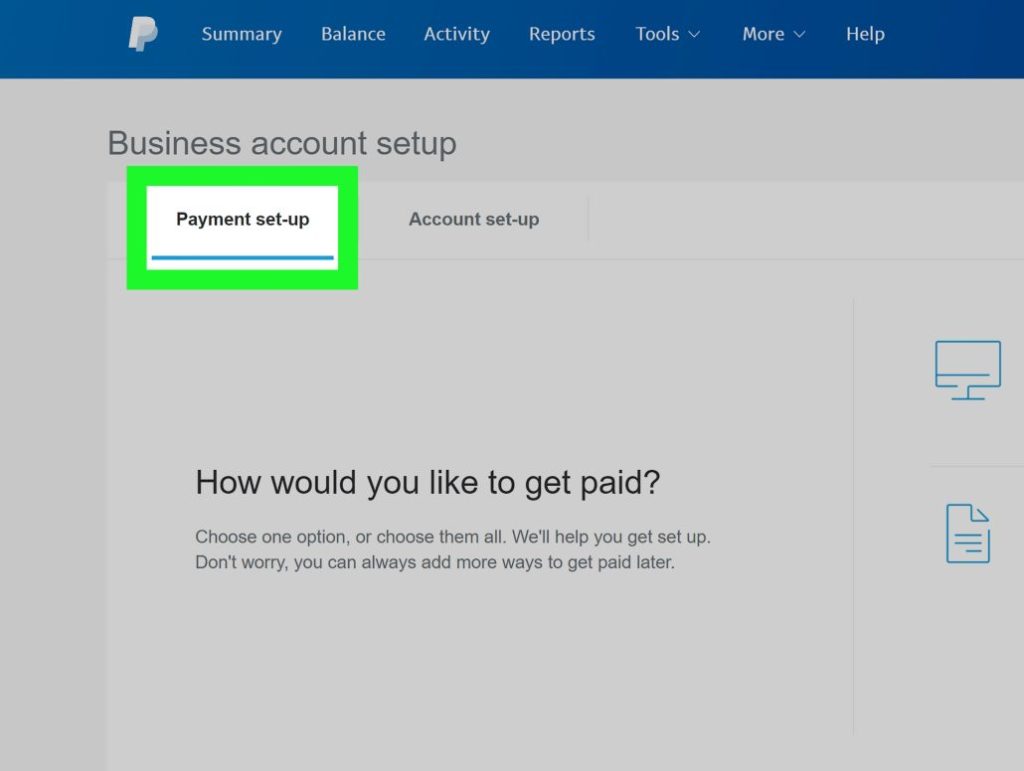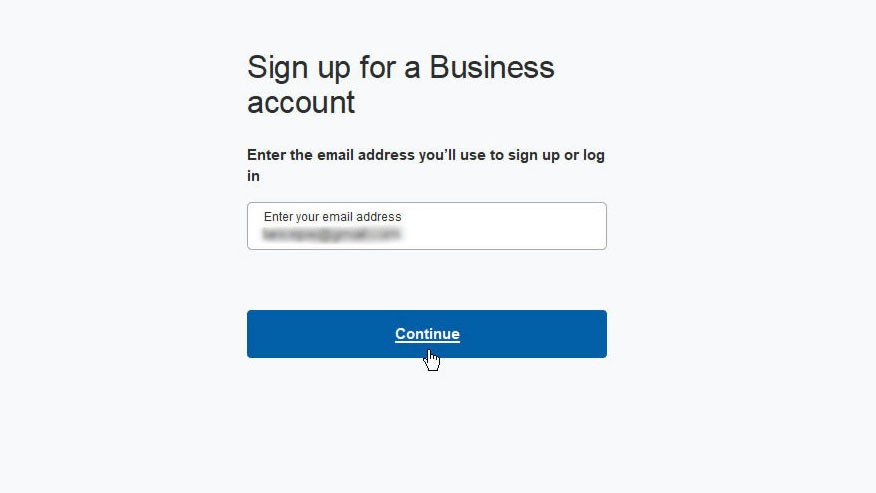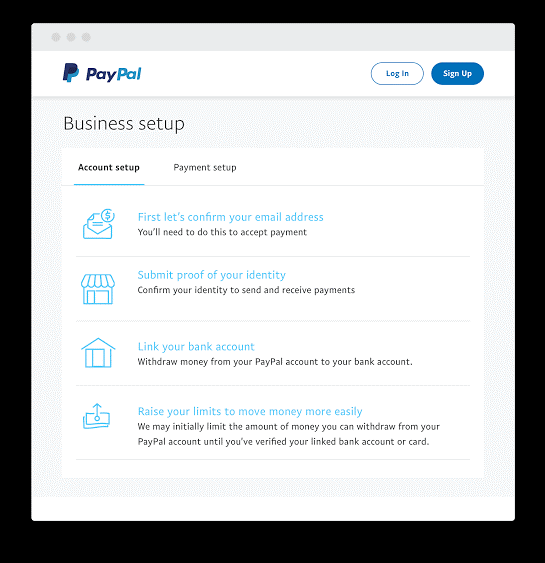Starting a new business, PayPal you want to start accepting payments and expand payment options and manage the day-to-day online sales.
This step-by-step guide will show you how to open a PayPal Business account quickly. Follow these simple steps, and you’ll be up and running with a PayPal business account in a matter of minutes. You’ll be ready to accept payments for goods and services, track payments and profits, and access tools like live customer support without having to pay for an expensive merchant account.
Firstly let’s discuss what you need to set up a PayPal business account.
Also Read: Understanding PayPal Business Model, What You Can Learn From It
What you need to set up a PayPal business account
Before you log into PayPal to register for your business account, gather the following documents to make your account setup quick and easy:
- Name and address of the PayPal account owner (typically the business owner)
- Account owner’s email address (this will be verified)
- Name and address of the business
- Business’s customer service contact information
- Bank name
- Bank account number
- Bank routing number
Step-by-step instructions to open a PayPal business account
- Visit PayPal.com and click Sign Up.
- Select business account and click next.
- Enter your email address and click continue. Next, choose an email address that isn’t associated with a PayPal personal account. If you use an email address already associated with a PayPal personal account, that account will be closed.
- Provide some basic information about your business, including the account owner’s name, the business name and address, your email address, and a business customer service contact. Once you’ve filled in all of the requested information, click Agree and Create Account.
- Once that’s done, PayPal will send you an email to verify your information. Open your email and check for new messages. Look for the verification email from PayPal. This notification typically arrives within minutes. This step is required to start using your Account.
- Log into PayPal and follow the remaining instructions that require you to enter your bank account information. You can set up a business PayPal account with either a personal or business bank account. Enter your bank’s name along with the individual or business account number and routing number as instructed. PayPal will then send a verification request to your bank in the form of two small deposits. It usually takes three to five days for the verification process to complete. When you see the transaction, you can take the final steps to set up your account.
- Log into your PayPal account and follow the instructions to finish verifying your personal or business bank account information. PayPal will then tell you your new PayPal account setup is complete and ask you to choose your preferred business payment method. You will also be able to set up other business-related features, such as requesting a debit MasterCard or setting up an online shopping system.
- Then your Account is ready to use.
How much does it cost to open a PayPal business account?
Opening a PayPal business account is free. There are zero setup fees, no monthly fees for using PayPal Payments Standards, and no minimum processing requirements — you can cancel your Account at any time.
While there is no charge to set up your PayPal business account, there are fees associated with the payment processing services it offers, such as for credit and debit card transactions and international payments for goods and services.
What are the benefits of using a PayPal business account?
Here’s a quick overview of what PayPal business accounts have to offer:
Account setup is easy.
PayPal business accounts offer more privacy than a personal account, thanks to the ability to register the Account under a company or business name.
PayPal business account users can collect payments via credit or debit card from customers who don’t have a PayPal account.
Also Read: How To Access Business Loan Without Collateral
Up to 200 employees can access the Account, and you can decide on their level of access.
PayPal business account users get live customer support.
Users have access to PayPal business tools and products.
It’s worth exploring opening a PayPal business account if your business is taking off.